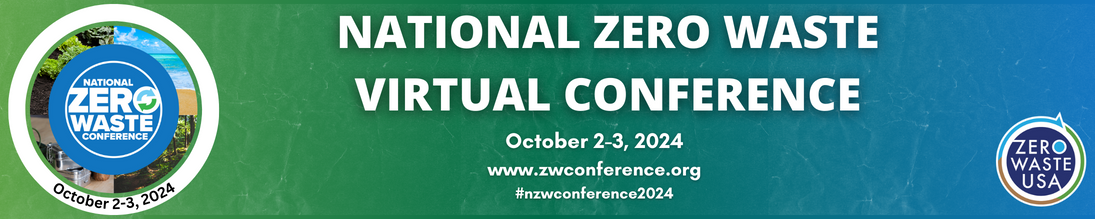Thanks again for signing up for in this exciting Conference! The following information provides logistical details and tech tips. It is well worth the read – before the first conference day.
Access: The main conference Zoom link and password can be found in:
- Your confirmation email – Registration Confirmation: National Zero Waste Conference, is automatically sent right after registration.
- A series of emails entitled National Zero Waste Conference Access, will be sent the day before each conference day. It includes the Live Program links and password.
Directory: The Attendee Directory will be available after the conference. If you missed this step on registration and prefer not to be included, please contact the office.
Questions: If you have questions not answered here, on the FAQ page or in the above mentioned emails, send the office a note. Be specific as to your topic and question. Please include your phone number as well as email address.
ATTENDEE CHECKLIST
BEFORE DAY 1
ZOOM PREP
- Consider plugging into your modem via an Ethernet cable/DSL versus using wifi.
- If possible, use a laptop or desktop computer. They provide a better Zoom experience and generally work better with Zoom than mobile devices.
- Download and/or update your Zoom Client for Meetings.
- Test your audio and video via Zoom. It sets up a test meeting just for you to see and hear yourself.
- Need help? Before 10/15, contact the Office with Zoom as the subject and we can arrange a test session.
CONFERENCE DAYS
ZOOM
- Exit all applications including web browsers and turn your computer off and on again.
- Limit the number of browsers you have open.
- Open the Live Program and click the Main Stage link.
- Virtual backgrounds may slow your access. If you must use one, choose one that is not animated.
- Having problems during a session? Use the Zoom Private Chat function to contact the session Zoom Co-Host directly.